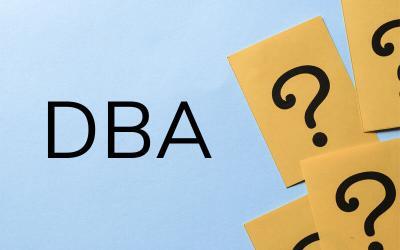If a company is required under the Corporate Transparency Act to submit a BOI report to FinCEN, an authorized individual must file the report. But who is authorized to file the BOI report?
The business’s owner may file the BOI report or authorize an employee or even a third-party service provider to prepare and submit the filing on their reporting company’s behalf. The filer must provide basic information about themself, including their name and email address.
Examples of the types of third parties who are authorize to file BOI reports include:
- Attorney
- Accountant
- Enrolled agent
- Business consultant
- Online business filing services provider like CorpNet
Will a third-party service provider (other than a lawyer) be considered engaged in the unauthorized practice of law if they prepare and file a BOI report for a client? Neither the Corporate Transparency Act nor FinCEN’s rules restrict a third-party service provider that is not an attorney from submitting a reporting company’s beneficial ownership information if authorized to do so by the company. While states’ laws vary on what constitutes “unauthorized practice of law,” filling out forms and submitting business filings to the government does not cross that line. However, a filer who is not an attorney may not provide legal advice concerning whether a business entity is legally required to file a BOI report or who should be reported as the company’s beneficial owners.
FinCEN’s website provides information to help filers navigate the process:
- Gather and organize the required information about the reporting company, its beneficial owners, and its company applicant(s).
- Get electronic images of acceptable identification documents (e.g., state-issued driver’s license or other state ID, U.S. passport, foreign passport) for each beneficial owner and company applicant.
- Visit FinCEN’s BOI e-filing portal to choose the preferred filing method. Options are to either fill out the online BOI application or download the PDF form to complete it offline at their own pace.
- Enter the required information on the form. If filing online, the BOI report is ready to be filed after all the required information has been entered in the appropriate fields.
- The “Submission” section of the online form requests the filer’s name and email address and prompts them to certify they are authorized to file the report and that the information entered is true, accurate, and complete. After submitting the online report, the filer will see a submission status screen where they can see if the submission is confirmed and download a PDF copy of the filed BOI report.
- If the filer completed the downloadable PDF version of the BOI report form instead of the online application, they must submit it by completing a short online contact form, attaching the completed PDF, and checking the box to certify the information is true, accurate, and correct.
CorpNet Can Help You File Your BOI Report
CorpNet is here to help file beneficial ownership information reports for LLCs, Corporations, and other business entities.